Long-delayed changes to tax system will place onus on contractors to check firms’ work status
Cometh the hour, cometh the tax man. After a year’s grace period, secured in the wake of intense lobbying from industry trade bodies, HM Revenue and Customs’ revamped Construction Industry Scheme (CIS) will go into force tomorrow.
The revised CIS is the biggest shake-up of the construction tax system for eight years. Checks by the Revenue, the results of which are mainly available online, determine if subcontractors are employed or self-employed, and therefore whether they should be paid net or gross of tax by their employers. This will replace the current system of cards and certificates, and place the onus for checking workers’ status on the contractor.
The delay to the scheme’s introduction, according to the Revenue, should mean that construction companies have had sufficient time to familiarise themselves with the new system. However, with software only recently tested, and a different set of tax rates to get to grips with on top of the administrative changes, industry tax experts are warning that the introduction could still prove problematic.
This is particularly the case for small subcontracted firms, which are the least likely to have the resources to aid a smooth transition but who potentially have the most to lose if something goes wrong. There will be a higher rate tax deduction for subcontractors whose correct details cannot be found on the Revenue’s new system. Any firm that makes late returns risks losing its gross payment status. And financial shocks to subcontractors will pass up the supply chain.
Liz Bridge, the Construction Confederation’s tax expert, warns that the industry needs to avoid as many administrative errors as possible so that any underlying problems with the scheme can be picked up: “It is really important that the CIS is launched with as few extra errors as possible so that we can see how the scheme itself is working.”
With that in mind, Building has compiled a last-minute checklist so you can make sure you’re ready for the Revenue ...





















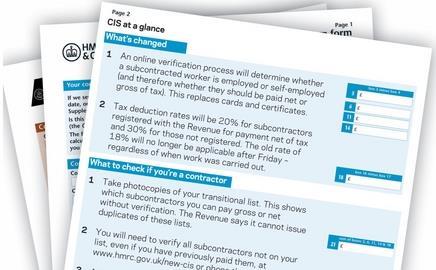






No comments yet