This module explains how architects can make the most of an Open BIM workflow from the start of the design process. It is sponsored by Vectorworks
How to take this module
The free continuing professional development distance learning programme from Building is open to anyone who wants to develop and improve their professional knowledge. These modules can contribute towards annual CPD activity and help you to maintain membership of professional institutions and bodies.
To take this module, read the technical article above and click through to the multiple-choice questionnaire.

Once taken you will receive your results and if you successfully pass you will be automatically issued with a certificate to print for your records. This module will contribute one hour towards your CPD obligations.
DEADLINE: 11 APRIL 2014.
Introduction
By 2016, all centrally procured government construction projects, no matter their size, must be delivered using Building Information Modelling, or BIM. A building information model contains not only the design of a building but data concerning the properties of its components, its construction and ongoing maintenance. The way that information is developed and shared throughout the project team is therefore of vital importance.
For this reason, non-profit organisation BuildingSMART and a number of software companies have developed the Open BIM programme. This approach focuses on using BIM data with different software solutions, thereby allowing the different trades to use the best tools for their own purpose, without losing the benefits of model-based data or risking incompatibility.
For the Open BIM process to succeed, it is essential that it is used from the start of the project - in other words, with the architect. By creating a “design BIM”, the architect establishes the basic concept and elemental components of the design, which can then be exported to compatible software and developed by other members of the project team.
However, many architects have concerns about the use of BIM. They often feel that important parts of the design process are overlooked - such as interiors, outdoor space and custom-fabricated furniture - and that BIM focuses on the long-term at the expense of immediate design concerns. Some feel that it forces them into adopting 3D modelling where 2D rendering would be a more appropriate response. There are also fears that by focusing solely on the architecture, a “design BIM” precludes the other aspects of the project, such as structural engineering, cost analysis or construction staging.
This CPD aims to show the advantages of design-led BIM and how it fits into the wider Open BIM process.
Advantages of BIM for architects
BIM should not drive the design, but it should help to improve the architect’s workflow. The advantages of BIM for architects include:
- Coordination Presentation graphics, modelling and construction documentation are contained in one package. By using a single model to generate much of the drawing, you can ensure that all of your plans, sections and elevations are geometrically correct
- Consistency Since this model is central to all drawings, you can make sure that there is a graphic consistency to what is shown and how it is shown on different sheets
- Efficiency By generating so many sheets from the model automatically, your drafting process takes less time and you can respond to design changes more quickly
- Data extraction The model contains reams of data such as area schedules. Because the model is intelligent, it allows early space analysis and reporting to be carried out
- BIM does not force your workflow into 3D unless it is needed.
Perhaps most importantly, design BIM software packages, such as Vectorworks Architect, use the file format Industry Foundation Classes. IFC is at the heart of the Open BIM process. Developed by BuildingSMART, it is an open file format that allows the information held within the BIM to be exchanged with other members of the project team, who may be using different types of IFC-compatible software. The current version of IFC is known as 2x3. The next version of IFC will be known as 4.0.
How IFC software works
The key characteristic of IFC software is that the information contained within the program is separated into two parts: geometry and data.
The IFC geometry specification is very robust and can accommodate any geometric condition an architectural designer can come up with, including parametric and freeform modelling.
The data connected to the model allows it to understand how the geometric shapes relate to buildings themselves. For example, a 1m x 1m rectangle extruded vertically 10m can be identified as a column, as opposed to a portion of a wall. It also understands how objects are connected to each other. The column “knows” not only that it is a column, but that it has to be supported by something at its base, that it supports something else at its top, or along its length, such as framing members, slabs or walls, and that it has a location relative to other objects or spaces.
The data can also incorporate the physical properties - such as material, weight, volume - and important product information - such as unit cost, manufacturer, model number - associated with the particular object. This data can then be accessed and extracted by other members of the project team using compatible software.
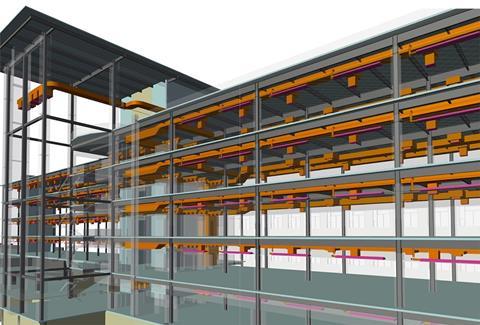
Example of Open BIM workflow
The following example demonstrates how design-led BIM can be incorporated into an Open BIM workflow. Each part of the team uses their preferred IFC-compatible software:
- The architect uses Vectorworks Architect
- The structural engineer uses Scia Engineer
- The MEP engineer uses DDS CAD
- The contractor uses Solibri Model Checker and Navisworks
- The BIM manager uses Solibri Model Checker and Viewer
1. Programme development and massing studies At the start of the project, the architect works with the client to establish a programme. The architect develops the programme elements in Vectorworks, potentially using adjacency matrices, space bubble diagrams, adjacency charts, stacking diagrams or adjacency scores.
At the same time, the architect collects site data - such as GIS layers of topography, roads, infrastructure, boundaries - and works with experts to determine optimal site development.
Initial space objects can be created at this earliest stage of the design process, and worksheets generated. At the end of the stage, the current design can be delivered in IFC format - along with traditional 2D information if desired.
2. Architect creates a design BIM Next, the architect fleshes out the BIM. The model begins with very basic representations of walls, floors, windows, materials, refined programmatic elements, and circulation elements. There is no real detail of construction elements, such as framing or waterproofing, at this point. However, important design features are modelled so their feasibility can be determined early in the process.
The architect may need input from the structural engineer to determine the structural “concept” - for example, establishing bay dimensions and floor-to-floor heights. Input may also be required from the MEP engineer about the various building services, to help the architect locate mechanical rooms, ceiling heights, and vertical and horizontal service chases.
Even with a relatively small amount of detail, a comprehensive picture of the architecture can begin to develop, providing a very informative base to which the other stakeholders can add.
3. Component BIMs are created The “architectural fabric” is exported via IFC so that the structural and MEP engineers can develop the component BIMs in their preferred software.
4. BIM manager merges component BIMs Once the component BIMs have been developed, the engineers export their information via IFC, and the BIM manager collects and merges them. After merging, the BIM manager is able to perform tasks such as data verification/analysis and, more importantly at this stage, clash detection. Reports of these conflicts are produced and distributed to the designers for resolution. After each party has resolved their conflicts, new IFC models are submitted, and the validation work is repeated.
5. Merged BIM is distributed The BIM manager is then able to give the merged BIM to the contractor for quantity and cost analysis, to the design team for reference in their continued design processes, as well as to the owner for review. When all of the participants have agreed that the goals of the design stage have been met, the team assembles a set of PDFs - plans, sections, site plans, renderings etc - and IFC models for final review and archiving.
This Open BIM workflow is taken from a project called the Riverside Project. A full set of project documents is available at www.vectorworks.net.
How to take this module
The free continuing professional development distance learning programme from Building is open to anyone who wants to develop and improve their professional knowledge. These modules can contribute towards annual CPD activity and help you to maintain membership of professional institutions and bodies.
To take this module, read the technical article above and click through to the multiple-choice questionnaire.

Once taken you will receive your results and if you successfully pass you will be automatically issued with a certificate to print for your records. This module will contribute one hour towards your CPD obligations.
DEADLINE: 11 APRIL 2014.
Privacy policy
Information you supply to UBM Information Ltd may be used for publication and also to provide you with information about our products or services in the form of direct marketing by email, telephone, fax or post. Information may also be made available to third parties. UBM Information Ltd may send updates about Building CPD and other relevant UBM products and services. By providing your email address you consent to being contacted by email by UBM Information Ltd or other third parties. If at any time you no longer wish to receive anything from UBM Information Ltd or to have your data made available to third parties, contact the Data Protection Coordinator, UBM Information Ltd, FREEPOST LON 15637, Tonbridge, TN9 1BR, Freephone 0800 279 0357 or email ubmidpa@ubm.com. View our full privacy policy at www.building.co.uk/cpd





























No comments yet